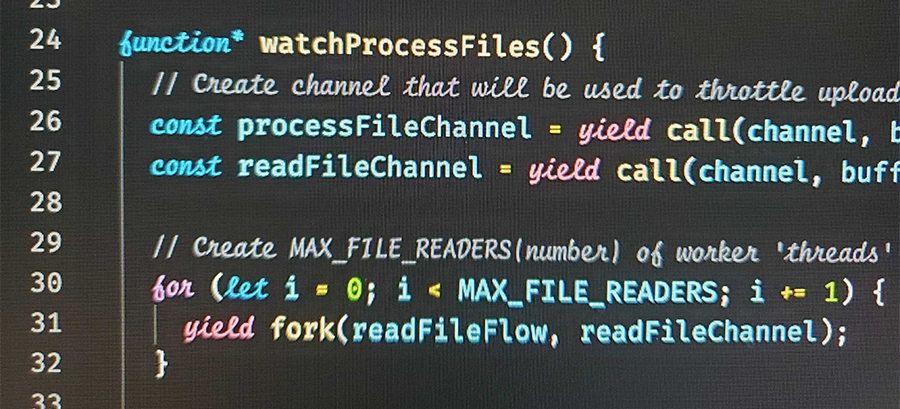Restrict directory access on Synology
If you run your own Synology NAS, you may want to run roon directly on your server for audio streaming. Roon on Nas provides a package to conveniently install on your Synology server. The issue with this option is that the Synology service runs without any restriction on what it can see.
I noticed this issue when configuring my client. While adding the location of my music, the roon client was able to browse the entire NAS. Though the roon app will only add music to its library, this was not something I wanted available to any roon client that was on my network.
Read More
Feb 10, 2022
2 min read
I have recently got into caligraphy and thought it would be neat to see cursive in my code editor as well. A quick google and I found a monospaced cursive font with ligatures! (Ligatures are basically symbols that replace pieces of code like !== to single looking character.) It’s really nice and makes some things very easy to read on top of making the coding experience a little more fun.
To get started…
- You’ll first need to download Fira Code fonts and install them.
- Install and apply Dark++ Italic theme.
- Open your VS Code
settings.json file and add the following lines:
{
"editor.fontFamily": "Fira Code iScript, Menlo, Monaco, 'Courier New', monospace",
"editor.fontLigatures": true,
}
Read More
Jun 14, 2020
2 min read

Dump this in your terminal:
sudo apt-get install checkinstall
mkdir -p ~/src
cd ~/src
wget https://ftp.gnu.org/gnu/emacs/emacs-24.5.tar.gz
tar xf emacs-24.5.tar.gz
cd emacs-24.5
./configure
make
sudo checkinstall
Read More
Apr 5, 2017
1 min read
"To install, drag this icon..." no more!
I refined my original cask script for installing the software needed on
multiple Mac workstations. The new version now allows you to configure parameters of
the installation such as install path and which category of applications you
wish to install.
The point of this tool is to help me configure (or reconfigure) workstations as
needed by removing the manual work of finding the applications I always use
online, unpacking, and copying to applications folder. That process becomes a
tedious task when working with dozens of pieces of software.
Fork it for your own use on Github!
Read More
Sep 20, 2015
3 min read
Assuming you have aliases setup in Gmail, it’s fairly easy to configure the
Mail application on iOS to respond to the emails using the correct alias.
Read More
Jan 8, 2015
1 min read
Assuming you have aliases setup in Gmail, it’s fairly easy to configure the
Mail application on OS X to respond to the emails using the appropriate alias.
Read More
Jan 8, 2015
1 min read
Using a password manager adds numerous of security benefits. The key feature
being strong unique passwords for each application you use. Two of the most
popular password managers are LastPass and 1Password. The main
difference is LastPass syncs to all your devices by storing your vault on their
servers. 1Password syncs to all your devices via Dropbox and does not save your
vault to any other servers. They are both good and whichever you choose to use
will be up to you.
Read More
Nov 11, 2014
1 min read
Say goodbye to manual installations
Finally we get our own apt-get like tool for Mac! Check out cask if you
haven’t already! Below is my personal script for my setup. Maybe I’ll move this
to chef recipe for my mac one day? ;)
Read More
Oct 26, 2014
1 min read
Cleanliness is the next to godliness
After time you will notice your Aperture Library growing ridiculously big. Here
a are few tips to shrink it back down and keep it optimal.
Read More
Jul 13, 2014
2 min read
Please post a comment if you have any additional tips to making IDEA faster.
The first thing you want to do is disable all the plugins you are not using. Go to *Preferences& -> Plugins and un-check as many as possible. I unchecked about 80%.
Give yourself more memory. I figure if Firefox allows itself to take a gig of my ram then I should treat my IDE a little better.
Read More
May 6, 2014
1 min read