How to enable SSH access to Synology DiskStation
Log into your system with an administrator account and open the 1Control Panel applet. From there, click on 2Terminal & SNMP, 3Enabled SSH service, and 4Apply.
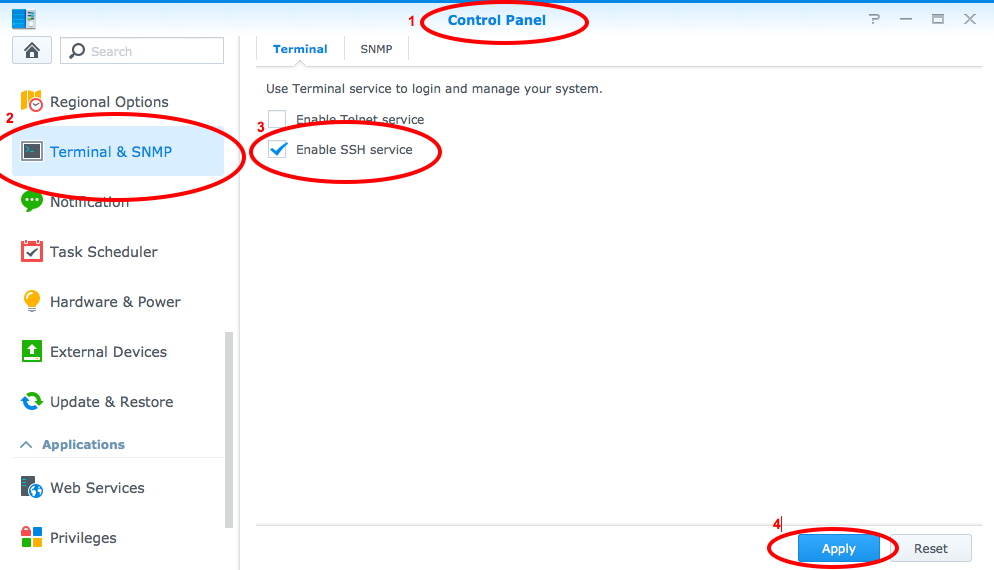
It doesn’t get any easier than that! Check out the Synology Wiki for more information. You can log to the root account using your admin password. :)
ssh root@1.2.3.4


